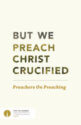
Sign up for an Email Newsletter
and receive a FREE! For The Church eBook
View Graduate Courses ›
View Undergraduate Courses ›
View Graduate Courses ›
View Undergraduate Courses ›
Learn more about Global Campus ›
| On-Campus | Jan. 8 |
| Online Term A | Jan. 8 |
| Online Term B | Mar. 4 |
| Online Term C | Jan. 8 |
| Online Term D | Feb. 5 |
View Graduate Courses ›
View Undergraduate Courses ›
View Graduate Courses ›
View Undergraduate Courses ›
Learn more about Global Campus ›
| Intensives | May 13 |
| Online Term A | April 29 |
| Online Term B | June 17 |
| Online Term C | April 29 |
| Online Term D | May 27 |
View Graduate Courses ›
View Undergraduate Courses ›
View Graduate Courses ›
View Undergraduate Courses ›
Learn more about Global Campus ›
| On-Campus | Aug. 12 |
| Online Term A | Aug. 12 |
| Online Term B | Oct. 7 |
| Online Term C | Aug. 12 |
| Online Term D & Online Plus | Sept. 9 |
View Fall 2024 Doctoral Schedule ›
View Spring 2024 Doctoral Schedule ›
2023-24 Undergraduate Student Handbook
2023-24 Graduate Student Handbook
2022-23 Academic Calendar
2020-21 Academic Calendar
2019-20 Academic Calendar
Doctoral Handbook
FERPA policy
On-Campus Graduate Course Rotation ›
On-Campus Undergrad Course Rotation ›
Five-Year Graduate Evening Course Rotation ›
Global Campus Undergrad Course Rotation ›
Global Campus Graduate Rotation ›
St. Louis Campus Course Rotation ›
Transcript Request ›
Schedule Change Add/Drop form ›
Chapel Exemption Request ›
Advanced Standing Form › More Info ›
Graduation Application Form ›
Will my credits transfer? ›
Student Advocacy Form ›
The 2024-2025 catalogs contain financial and academic information, offered courses of study, as well as course descriptions.
Log into the Student Portal using the same Username and Password you use to log into Canvas. If you don’t know what your Username and Password are, contact the MBTS Helpdesk at [email protected] of 816-414-3763.
Make sure that the correct term is displayed
See menu on left side of screen.
Click the tab that says, Show Filter. This opens up some additional dialog boxes.
Underneath the title, Course Access Campus, you’ll see 3 different boxes you can check:
If you want to enroll in a course that’s meeting on the Main campus in Kansas City, check “MAIN.”
If you want to enroll in an ONLINE course, check “ONLINE.”
Underneath the title, Course ID Filter you’ll see 4 dialog boxes. In the one entitled, Course # type the number of one of the courses you want to take this fall.
Undergraduate courses have 3 digits in the course number, like this: BS115 or HT411. (Sometimes undergraduate courses have a “U-” in front of the course numbers, like this: U-HT411. This helps designate them as undergraduate courses.)
Graduate (Master’s level) courses have 4 digits in the course number, like this:
BS2101 or HT3100.
In the Course # box, type only the numerals for the course number you want to enroll in. Leave off the letter prefixes.
Scroll down and click on “Apply Filter.” The course you want will display below.
There may be more than one “Section” of the course you want. Make sure you choose the section that will fit with the rest of your schedule.
Also, if you want to take an ONLINE course, make sure you’re no signing up for an ON-CAMPUS course, and vice-versa.
To enroll in the class you see listed, check the box beside the word “Credit.”
When you click in this box, that will place the course in your “Shopping Cart” until you finish choosing all your courses.
If you want to enroll in another course, repeat Steps 4-8 above.
When you’re finished selecting all your courses, click on “Process Registration” at the bottom right of the screen. The courses you just
enrolled in will be displayed.
If you want to, you can click on “Go to Ledger” to continue to the “My Ledger” page, where you can review your charges and make payment.
Jared A. Kathcart
Dean of Institutional Effectiveness and Registrar
Cindy Dismang
Associate Registrar
(816) 414-3714
Branden Preedy
Associate Registrar and International Student Services Coordinator
(816) 414-3756
Jake Rainwater
Assistant Registrar
(816) 414-3894
Jennifer Garvin
Assistant Registrar of Doctoral Studies(816) 414-3778
Office of the Registrar
5001 N. Oak Trafficway
Kansas City, MO 64118
Location: Student Services – 114
Phone: (816) 414-3713
Email: [email protected]
Subscribe to The Midwestern Weekly newsletter and stay up-to-date with events, resources, and news coming from Midwestern Seminary and Spurgeon College
Subscribe HereStay in the loop by following us on our social media channels:
For The Church exists to engage, encourage, and equip the Church with gospel-centered resources that are pastoral, practical, and devotional. Take a look at some of our resources that are available to you: